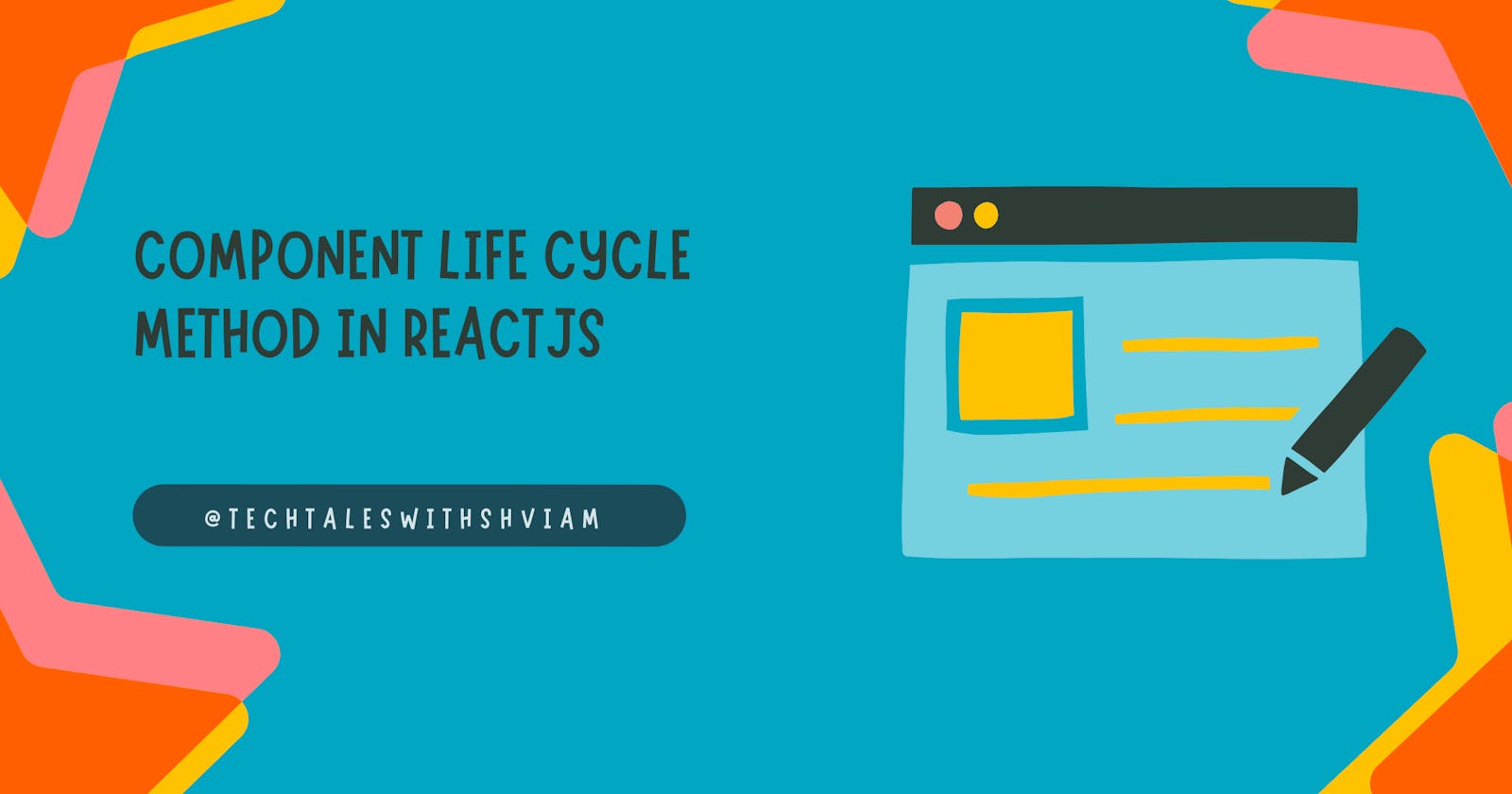In this blog, we'll explore the React component lifecycle in detail, breaking it down into its various phases, and providing real-world examples to make it easier to grasp.
Introduction to React Components ~
Before we dive into the component lifecycle, let's quickly recap what React components are. Components in React are the building blocks of your user interface. They encapsulate the UI's logic and rendering, making it easy to reuse and manage different parts of your application. React components can be divided into two main types: functional components and class components. While functional components are simpler and based on JavaScript functions, class components offer more features, including the ability to manage state and use lifecycle methods.
The Component Lifecycle Phases.
The React component lifecycle consists of three main phases: Mounting, Updating, and Unmounting. Each phase has associated lifecycle methods that are automatically invoked at specific points in the component's lifecycle. Let's explore these phases one by one with examples.
Mounting Phase
The Mounting phase is all about introducing your component to the DOM. This phase has three main lifecycle methods:
1. constructor()
The constructor method is the first to be called when a component is created. It's often used to set up the initial state and bind event handlers. Here's an example of a simple class component using the constructor method:
jsxCopy codeclass MyComponent extends React.Component {
constructor(props) {
super(props);
this.state = { count: 0 };
this.handleClick = this.handleClick.bind(this);
}
handleClick() {
this.setState({ count: this.state.count + 1 });
}
render() {
return (
<div>
<p>Count: {this.state.count}</p>
<button onClick={this.handleClick}>Increment</button>
</div>
);
}
}
In this example, the constructor method initializes the component's state and binds the handleClick method to the component instance.
2. render()
The render method is essential in React components. It returns the JSX that represents the component's UI. Here's a continuation of the previous example with the render method:
jsxCopy coderender() {
return (
<div>
<p>Count: {this.state.count}</p>
<button onClick={this.handleClick}>Increment</button>
</div>
);
}
The render method returns JSX, defining what the component should render to the DOM.
3. componentDidMount()
The componentDidMount method is called after the component is added to the DOM. It's a suitable place for tasks like fetching data from a server or initializing third-party libraries. Here's an example:
jsxCopy codecomponentDidMount() {
// Fetch data from an API after the component has mounted
fetch('https://api.example.com/data')
.then((response) => response.json())
.then((data) => {
this.setState({ data });
});
}
In this example, componentDidMount is used to make an API request and update the component's state with the retrieved data.
Updating Phase
The Updating phase occurs when a component's state or props change. React needs to determine whether the component should re-render and if so, update the DOM. Here are the lifecycle methods associated with this phase:
1. shouldComponentUpdate()
The shouldComponentUpdate method allows you to control if a component should re-render when its state or props change. It returns a boolean value. If true is returned, the component will re-render; if false, it won't. Here's an example:
jsxCopy codeshouldComponentUpdate(nextProps, nextState) {
// Only re-render if the count is an even number
return nextState.count % 2 === 0;
}
In this example, the component will re-render only when the count state is an even number.
2. render()
As mentioned earlier, the render method is called during the Mounting and Updating phases. It returns the updated JSX based on the current state and props.
3. componentDidUpdate()
The componentDidUpdate method is called after the component re-renders due to changes in state or props. It's a good place for performing actions that require access to the updated DOM or handling animations. Here's an example:
jsxCopy codecomponentDidUpdate(prevProps, prevState) {
if (prevState.count !== this.state.count) {
console.log(`Count updated from ${prevState.count} to ${this.state.count}`);
}
}
In this example, componentDidUpdate logs a message when the count state changes.
Unmounting Phase
The Unmounting phase is all about saying goodbye to a component. When a component is removed from the DOM, it enters this phase. There's one primary lifecycle method for this phase:
componentWillUnmount()
The componentWillUnmount method is called just before a component is removed from the DOM. It's a suitable place for cleaning up resources like event listeners to prevent memory leaks. Here's an example:
jsxCopy codecomponentWillUnmount() {
// Remove any event listeners
window.removeEventListener('resize', this.handleResize);
}
In this example, componentWillUnmount removes an event listener that was added during component mounting.
Real-World Example: A Timer Component
To bring everything together, let's create a real-world example of a React component that uses various lifecycle methods. We'll build a simple timer component that starts counting when it's mounted, stops when it's unmounted, and only re-renders when the count is even.
jsxCopy codeclass Timer extends React.Component {
constructor(props) {
super(props);
this.state = { count: 0 };
}
componentDidMount() {
this.timer = setInterval(() => {
this.setState((prevState) => ({ count: prevState.count + 1 }));
}, 1000);
}
shouldComponentUpdate(nextProps, nextState) {
return nextState.count % 2 === 0;
}
componentWillUnmount() {
clearInterval(this.timer);
}
render() {
return <div>Count: {this.state.count}</div>;
}
}
In this example:
In the
constructor, we initialize the state with a count of 0.In
componentDidMount, we start a timer that increments the count every second.shouldComponentUpdateensures that the component only re-renders when the count is even.In
componentWillUnmount, we clean up the timer to prevent memory leaks.The
rendermethod displays the current count.
Conclusion
In this blog post, we've explored the React component lifecycle in-depth, covering the Mounting, Updating, and Unmounting phases. I've provided real-world examples to illustrate each phase and discussed how conditional rendering can enhance your components' behavior. My advice is that you must visit reactjs official documentation.
By mastering the React component lifecycle and understanding how to integrate conditional rendering effectively, you're well on your way to building dynamic and responsive web applications with React. As you continue to practice and explore these concepts, you'll become a more proficient React developer, capable of creating engaging and interactive user interfaces. Happy coding!
Thanks for reading! 😊